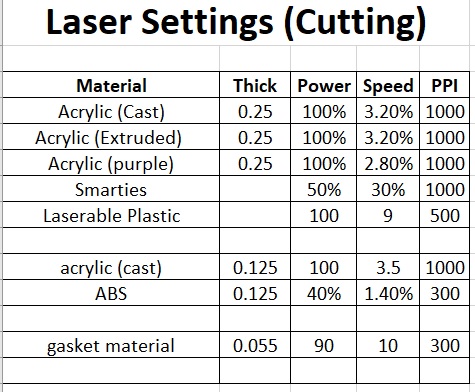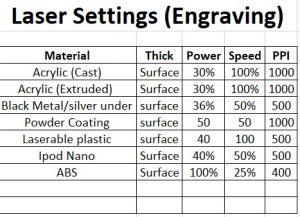Laser Engrave

The school purchased a VersaLaser 4.60 Laser Engraver in 2017 for the lab. The students will be using it to make; interior signs for the school, teacher door plates for the elementary/Secondary schools, custom engraved wood products, cases for electronics projects, plaques for tournaments and all the year end keeper awards for the school.
Use the information below to learn how to use the Laser Engraver.
Illustrator to Laser
The following tutorials are to help you get started using Adobe Illustrator and then outputting the file to the Laser Engraver.
Opening the Laser Engraver Template
Making A Basic Sign
Material cut settings
Focusing and Cutting
Laser Engrave a 3D part in 2D
Inventor is a standard piece of 3D software that will be used. You will need to convert from 3D to 2D to output to the Laser Engraver. These tutorials show you how to do this.
Inventor to Laser Engraver
Laser Engraver Settings
Focus & Cut on the Laser Engraver
AutoCAD to Laser Engraver
AutoCad is used for precision drawing. These Youtube tutorials explain how to get from AutoCAD to the Laser Engraver.